Note
Go to the end to download the full example code or to run this example in your browser via JupyterLite or Binder
Feature interpretation with the GapEncoder#
In this notebook, we will explore the output and inner workings of the
GapEncoder, one of the high cardinality categorical encoders
provided by skrub.
The GapEncoder is scalable and interpretable in terms of
finding latent categories, as we will show.
First, let’s retrieve the employee salaries dataset:
from skrub.datasets import fetch_employee_salaries
dataset = fetch_employee_salaries()
# Alias X and y
X, y = dataset.X, dataset.y
X
Encoding job titles#
Let’s look at the job titles, the column containing dirty data we want to encode:
Let’s have a look at a sample of the job titles:
X_dirty.sort_values(by="employee_position_title").tail(15)
Then, we create an instance of the GapEncoder with 10 components.
This means that the encoder will attempt to extract 10 latent topics
from the input data:
from skrub import GapEncoder
enc = GapEncoder(n_components=10, random_state=1)
Finally, we fit the model on the dirty categorical data and transform it in order to obtain encoded vectors of size 10:
(9228, 10)
Interpreting encoded vectors#
The GapEncoder can be understood as a continuous encoding
on a set of latent topics estimated from the data. The latent topics
are built by capturing combinations of substrings that frequently
co-occur, and encoded vectors correspond to their activations.
To interpret these latent topics, we select for each of them a few labels
from the input data with the highest activations.
In the example below we select 3 labels to summarize each topic.
topic_labels = enc.get_feature_names_out(n_labels=3)
for k, labels in enumerate(topic_labels):
print(f"Topic n°{k}: {labels}")
Topic n°0: administrative, administration, legislative
Topic n°1: equipment, operator, liquor
Topic n°2: correctional, correction, officer
Topic n°3: firefighter, rescuer, rescue
Topic n°4: technology, technician, mechanic
Topic n°5: enforcement, crossing, warehouse
Topic n°6: manager, worker, program
Topic n°7: communications, community, safety
Topic n°8: specialist, special, planning
Topic n°9: services, supervisor, coordinator
As expected, topics capture labels that frequently co-occur. For instance, the labels “firefighter”, “rescuer”, “rescue” appear together in “Firefighter/Rescuer III”, or “Fire/Rescue Lieutenant”.
We can now understand the encoding of different samples.
import matplotlib.pyplot as plt
encoded_labels = enc.transform(X_dirty[:20])
plt.figure(figsize=(8, 10))
plt.imshow(encoded_labels)
plt.xlabel("Latent topics", size=12)
plt.xticks(range(0, 10), labels=topic_labels, rotation=50, ha="right")
plt.ylabel("Data entries", size=12)
plt.yticks(range(0, 20), labels=X_dirty[:20].to_numpy().flatten())
plt.colorbar().set_label(label="Topic activations", size=12)
plt.tight_layout()
plt.show()
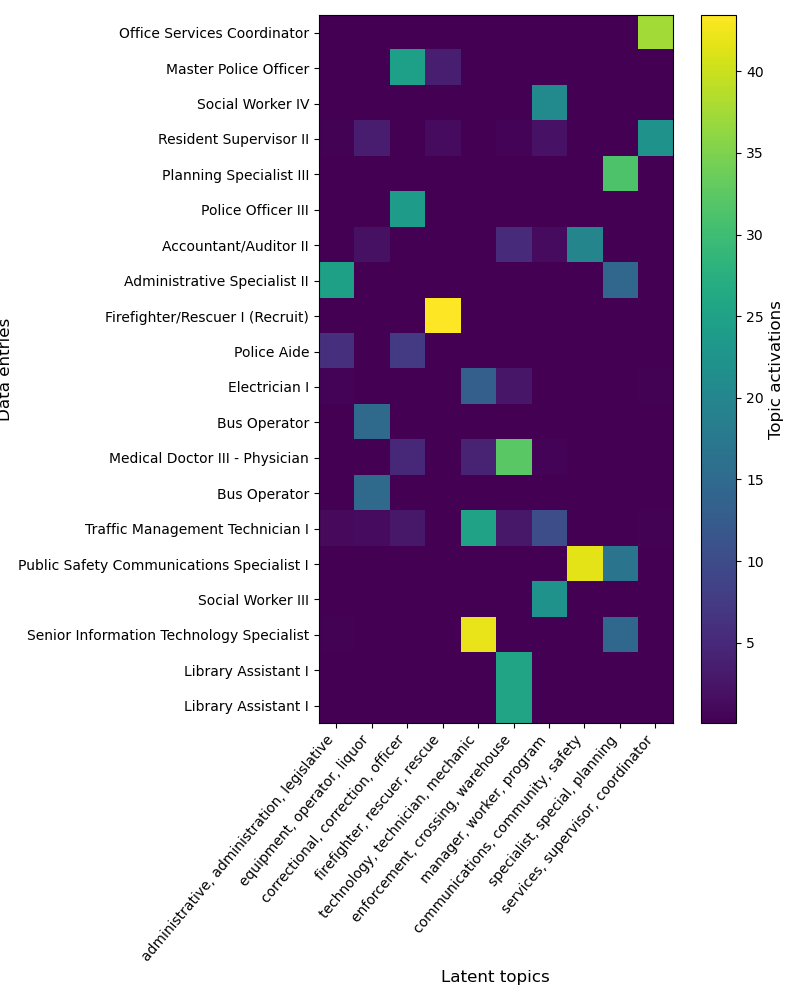
As we can see, each dirty category encodes on a small number of topics, These can thus be reliably used to summarize each topic, which are in effect latent categories captured from the data.
Conclusion#
In this notebook, we have seen how to interpret the output of the
GapEncoder, and how it can be used to summarize categorical variables
as a set of latent topics.
Total running time of the script: (0 minutes 2.163 seconds)