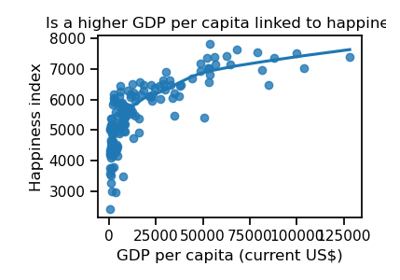skrub.fuzzy_join#
- skrub.fuzzy_join(left, right, left_on=None, right_on=None, on=None, suffix='', max_dist=inf, ref_dist='random_pairs', string_encoder=Pipeline(steps=[('functiontransformer', FunctionTransformer(func=<function _as_str>)), ('hashingvectorizer', HashingVectorizer(analyzer='char_wb', ngram_range=(2, 4))), ('tfidftransformer', TfidfTransformer())]), add_match_info=False, drop_unmatched=False)[source]#
Fuzzy (approximate) join.
Rows in the left table are joined to their closest match from the right table. The resulting table has the same rows (in the same order) as the left table, unless
drop_unmatchedisTrue, in which case rows that are too far from their closest match will not appear in the result. Each row from the left table appears at most once in the result; if there are several equally good matching rows in the right table one of them will be used; which one is unspecified.To identify the best match for each row, values from the matching columns (
left_keyandright_key) are vectorized, ie represented by vectors of continuous values. Then, the Euclidean distances between these vectors are computed to find, for each left table row, its nearest neighbor within the right table.Optionally, a maximum distance threshold,
max_dist, can be set. Matches between vectors that are separated by a distance (strictly) greater thanmax_distwill be rejected. We will consider that left table rows that are farther thanmax_distfrom their nearest neighbor do not have a matching row in the right table, and the output will contain nulls for the entries that would normally have come from the right table (as in a traditional left join).To make it easier to set a
max_distthreshold, the distances are rescaled by dividing them by a reference distance, which can be chosen withref_dist. The default is'random_pairs'. The possible choices are:- ‘random_pairs’
Pairs of rows are sampled randomly from the right table and their distance is computed. The reference distance is the first quartile of those distances.
- ‘second_neighbor’
The reference distance is the distance to the second nearest neighbor in the right table.
- ‘self_join_neighbor’
Once the match candidate (ie the nearest neigbor from the right table) has been found, we find its nearest neighbor in the right table (excluding itself). The reference distance is the distance that separates those 2 right rows.
- ‘no_rescaling’
The reference distance is 1.0, ie no rescaling of the distances is applied.
- Parameters:
- left
DataFrame Left operand of the join.
- right
DataFrame Right operand of the join.
- left_on
strorlistofstr, default=None The column names in the left table on which the join will be performed. Can be a string if joining on a single column. If
None, right_on must also beNoneand on must be provided.- right_on
strorlistofstr, default=None The column names in the right table on which the join will be performed. Can be a string if joining on a single column. If
None, left_on must also beNoneand on must be provided.- on
strorlistofstr, default=None The column names to use for both
left_onandright_onwhen they are the same. Provide eitheronor bothleft_onandright_on.- suffix
str, default=”” Suffix to append to the
righttable’s column names. You can use it to avoid duplicate column names in the join.- max_dist
float, default=np.inf Maximum acceptable (rescaled) distance between a row in the
lefttable and its nearest neighbor in therighttable. Rows that are farther apart are not considered to match. By default, the distance is rescaled so that a value between 0 and 1 is typically a good choice, although rescaled distances can be greater than 1 for some choices ofref_dist.None,"inf",float("inf")ornumpy.infmean that no matches are rejected.- ref_distreference distance for rescaling, default = ‘random_pairs’
Options are {“random_pairs”, “second_neighbor”, “self_join_neighbor”, “no_rescaling”}. See above for a description of each option. To facilitate the choice of
max_dist, distances between rows inlefttable and their nearest neighbor inrighttable will be rescaled by this reference distance.- string_encoderscikit-learn transformer used to vectorize text columns
By default a
HashingVectorizercombined with aTfidfTransformeris used. Here we use raw TF-IDF features rather than transforming them for example withGapEncoderorMinHashEncoderbecause it is faster, these features are only used to find nearest neighbors and not used by downstream estimators, and distances between TF-IDF vectors have a somewhat simpler interpretation.- add_match_info
bool, default=False Insert columns whose names start with skrub_Joiner containing the distance, rescaled distance and whether the rescaled distance is above the threshold. Those values can be helpful for an estimator that uses the joined features, or to inspect the result of the join and set a
max_distthreshold.- drop_unmatched
bool, default=False Remove rows for which a match was not found in the right table (ie for which the nearest neighbor is further than max_dist).
- left
- Returns:
DataFrameThe joined tables.
See also
JoinerSame as fuzzy_join but as a scikit-learn transformer.
Examples
>>> import pandas as pd >>> left_table = pd.DataFrame({"Country": ["France", "Italia", "Spain"]}) >>> right_table = pd.DataFrame( {"Country": ["Germany", "France", "Italy"], ... "Capital": ["Berlin", "Paris", "Rome"]} ) >>> left_table Country 0 France 1 Italia 2 Spain >>> right_table Country Capital 0 Germany Berlin 1 France Paris 2 Italy Rome >>> fuzzy_join( ... left_table, ... right_table, ... on="Country", ... suffix="_capitals", ... max_dist=1.0, ... add_match_info=False, ... ) Country Country_capitals Capital_capitals 0 France France Paris 1 Italia Italy Rome 2 Spain NaN NaN >>> fuzzy_join( ... left_table, ... right_table, ... on="Country", ... suffix="_capitals", ... drop_unmatched=True, ... max_dist=1.0, ... add_match_info=False, ... ) Country Country_capitals Capital_capitals 0 France France Paris 1 Italia Italy Rome >>> fuzzy_join( ... left_table, ... right_table, ... on="Country", ... suffix="_capitals", ... max_dist=float("inf"), ... add_match_info=False, ... ) Country Country_capitals Capital_capitals 0 France France Paris 1 Italia Italy Rome 2 Spain Germany Berlin
Examples using skrub.fuzzy_join#
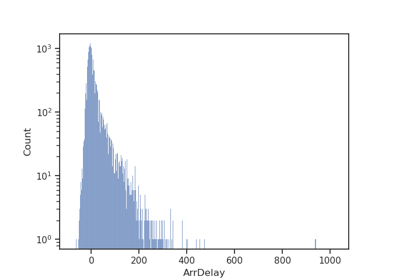
Spatial join for flight data: Joining across multiple columns
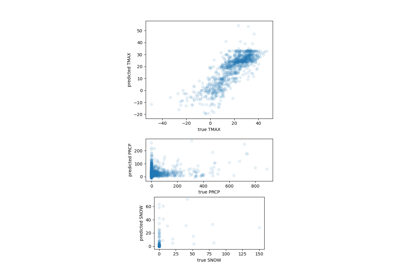
Interpolation join: infer missing rows when joining two tables